Final mounting
 Danger of short-circuits and damage to the unit. Humidity will penetrate if electronics cover is not fitted correctly.
Danger of short-circuits and damage to the unit. Humidity will penetrate if electronics cover is not fitted correctly.
- Press electronics cover firmly onto housing such that it is sealed and flush all the way around. When doing so, do not press setting buttons.
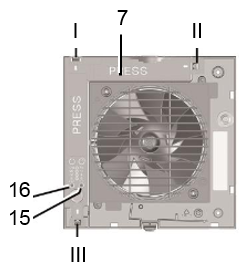
15 | Setting button for start delay |
16 | Setting button for overrun time |
- Push the electronic cover on the housing cut-outs I, II and III onto the 3 locking tabs, until the tabs engage. In addition, press the electronics cover firmly on to the housing at the points indicated by the word "PRESS".
- Insert the supplied internal climate sensor correctly (arrow) in the connector sockets.
- Fit cover.