Start delay and overrun time
- Carefully remove the housing cover with the design cover.
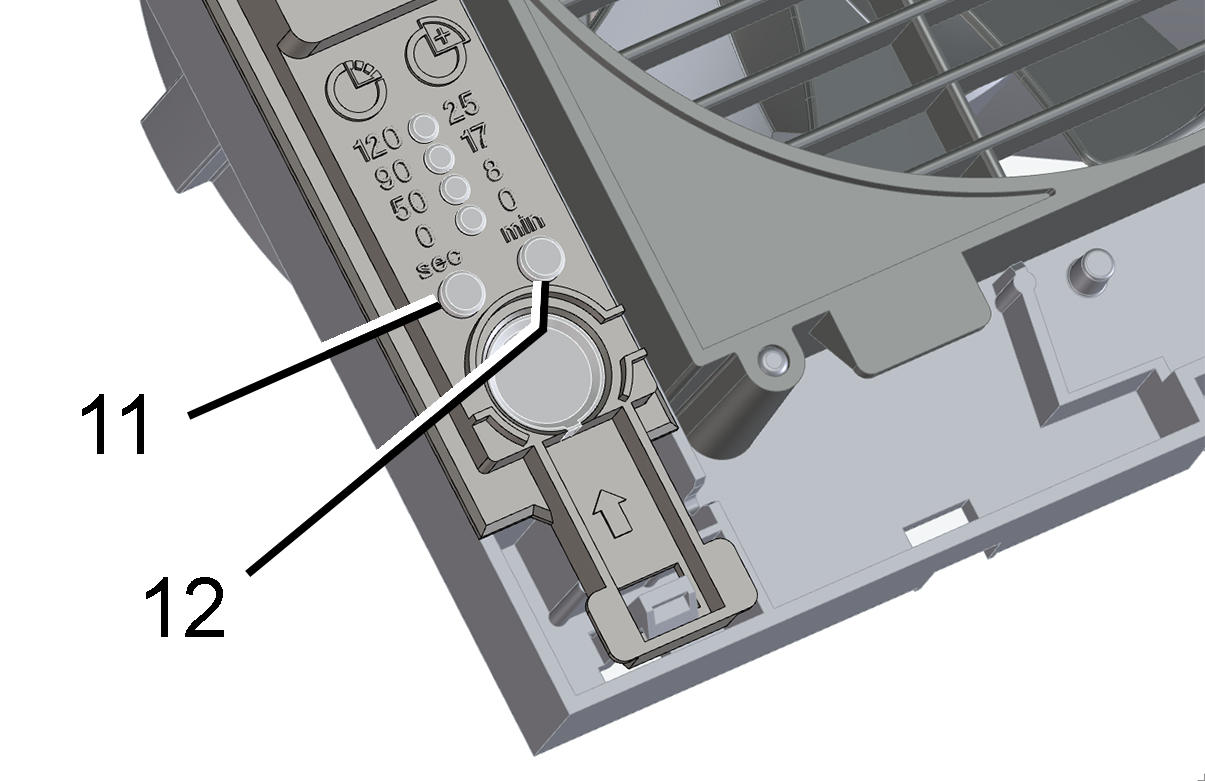
11 | Setting button for start delay |
12 | Setting button for overrun time |
Setting the start delay:
- Press the left setting button repeatedly, until the LED of the desired start delay time lights up. Wait until the LED flashes twice and goes out. The value is now saved.
Setting overrun time:
- Press the right setting button repeatedly, until the LED of the desired overrun time lights up. Wait until the LED flashes twice and goes out. The value is now saved.
- Carefully press the housing cover/design cover onto the housing, until they snap into place.
 To adjust, remove the housing cover and then put it back on.
To adjust, remove the housing cover and then put it back on.