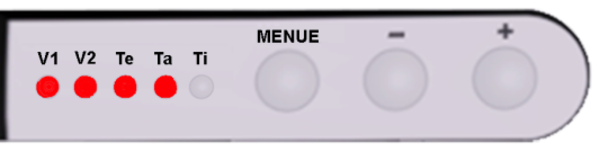| LEDs | |||||
|---|---|---|---|---|---|---|
| 1 flashes | 1 | 2 | 3 | 4 | 5 |
V1 |
| 20 | 30 | 40 | 60* | 100* |
V2 |
| 20 (40)** | 30 (60)** | 40 (100)** | 60 | 100 |
Te | 0 | 30 | 60 | 90 | 120 |
|
Ta | 0 | 3 | 6 | 15 | 24 | 30 |
Ti | 0 | 1 | 2 | 4 | 6 | 12 |
* Additional setting values for ER-AK, ER-AB
** Setting values for ER-AH
- Main menu: Menu levels V1, V2, Te, Ta and Ti
- Submenus (Parameter menus): LEDs 1 to 5 show the selected setting values.
- Bold = factory setting
- To select and save the setting value (parameter value), press the <MENU> button.
Operating concept
- Press <MENU> button for 2 seconds.
- Main menu V1 is selected, the 1st LED is lit up red.
- With the button <+> or <–>, select the menu level V1, V2, Te, Ta or Ti, display with LEDs (ascending/descending). The figure shows menu level Ta.
- Press the button <MENU> to change parameter level (LED flashes briefly 2x).
- The last set value is shown (the corresponding LED is lit up constantly*). Here, the parameters of the respective level are available to you. Example Ta: 0, 3, 6, 15, 24 or 30 minutes ( → Table).
* To switch off the Te start delay, Ta overrun time or Ti interval time, push the <–> button until the V1 LED flashes. - Press <MENU> button for 2 seconds.
- The setting is saved. All 5 LEDs switch off.
Adjustment hints
- Ti interval operation:: The unit is switched off during the interval time. Then, the unit runs for 10 minutes with nominal ventilation (full load level) V2 or in the set level 40 m³/h, 60 m³/h or 100 m³/h.
- Settings menu is automatically exited after 60 seconds without pushing buttons.