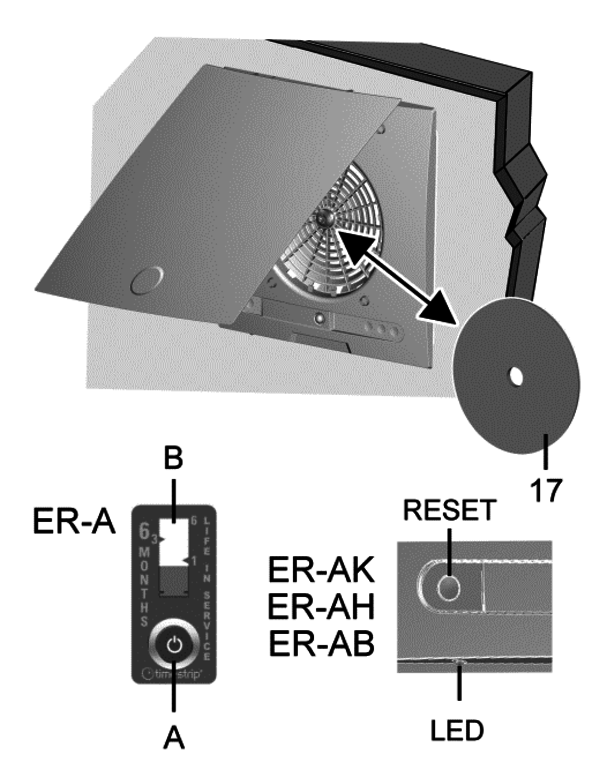Filter change
Change the air filter when the following condition applies:
- ER-A: Bar indicator is filled completely (red).
- ER-AK, ER-AH, ER-AB: LED on the lower side of the housing flashes red.
ER-A
- Change air filter.
- Remove used Timestrip.
- Stick on a new Timestrip.
- Press activation button.
- The red dye in the interior of the bar is released. The bar indicator first fills slightly. Within the next 6 months, the bar indicator will rise to the upper edge (indicator value 6).
ER-A, ER-AH, ER-AB
- Change air filter.
- Press <RESET> button for 2 seconds.
- The filter change interval is reset. The LED flashes briefly 1x.