Menu settings – Installer (only for specialist installers)
 Incorrect settings can cause faults and malfunctions.
Incorrect settings can cause faults and malfunctions.
Settings can only be undertaken at the installer level by authorized installers specialised in ventilation technology.
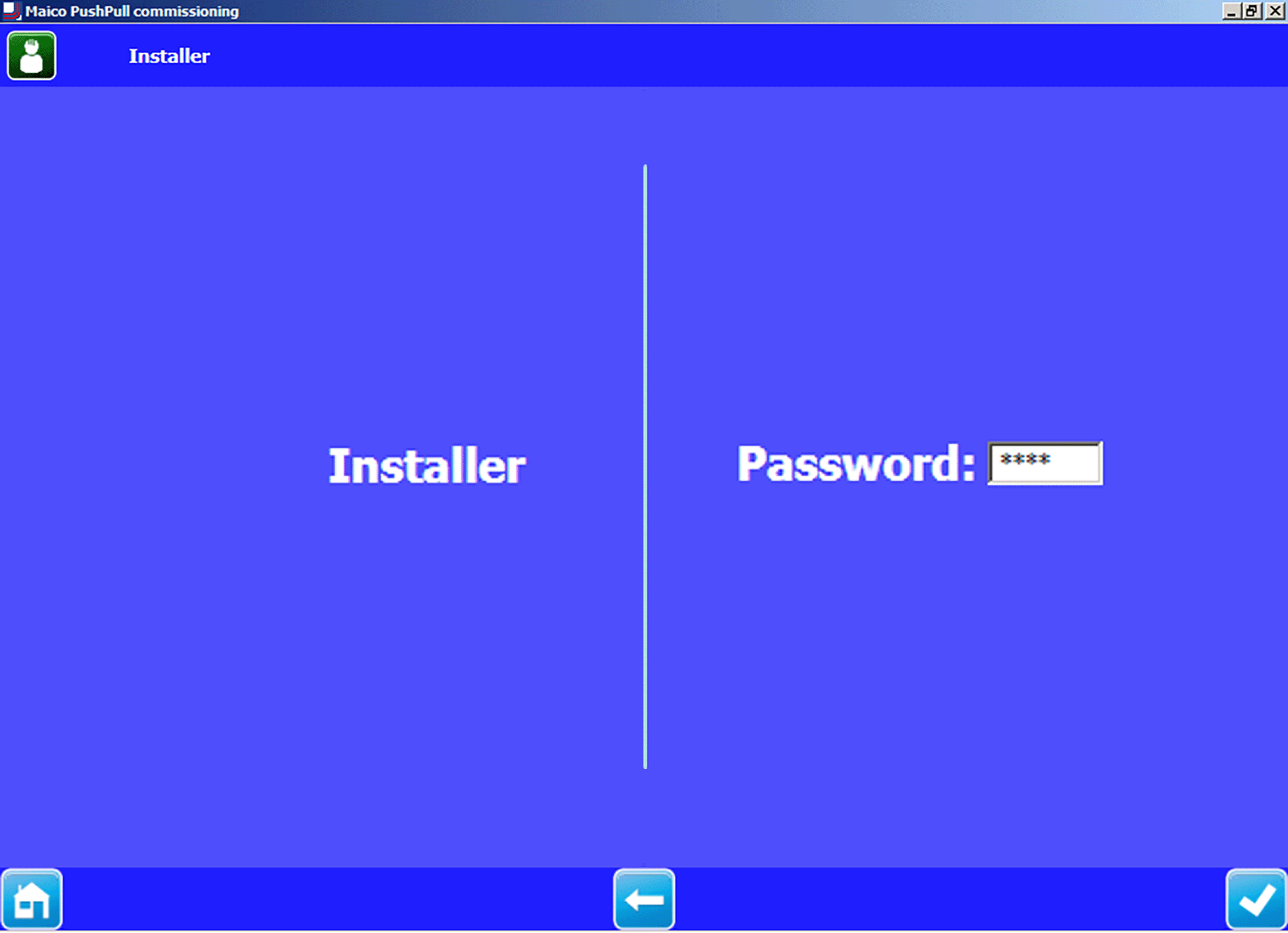
Password entry
After entering the password 6940, you are taken to the installer level.
Exiting the installer level
- Close Windows screen.
Installer level — standard display
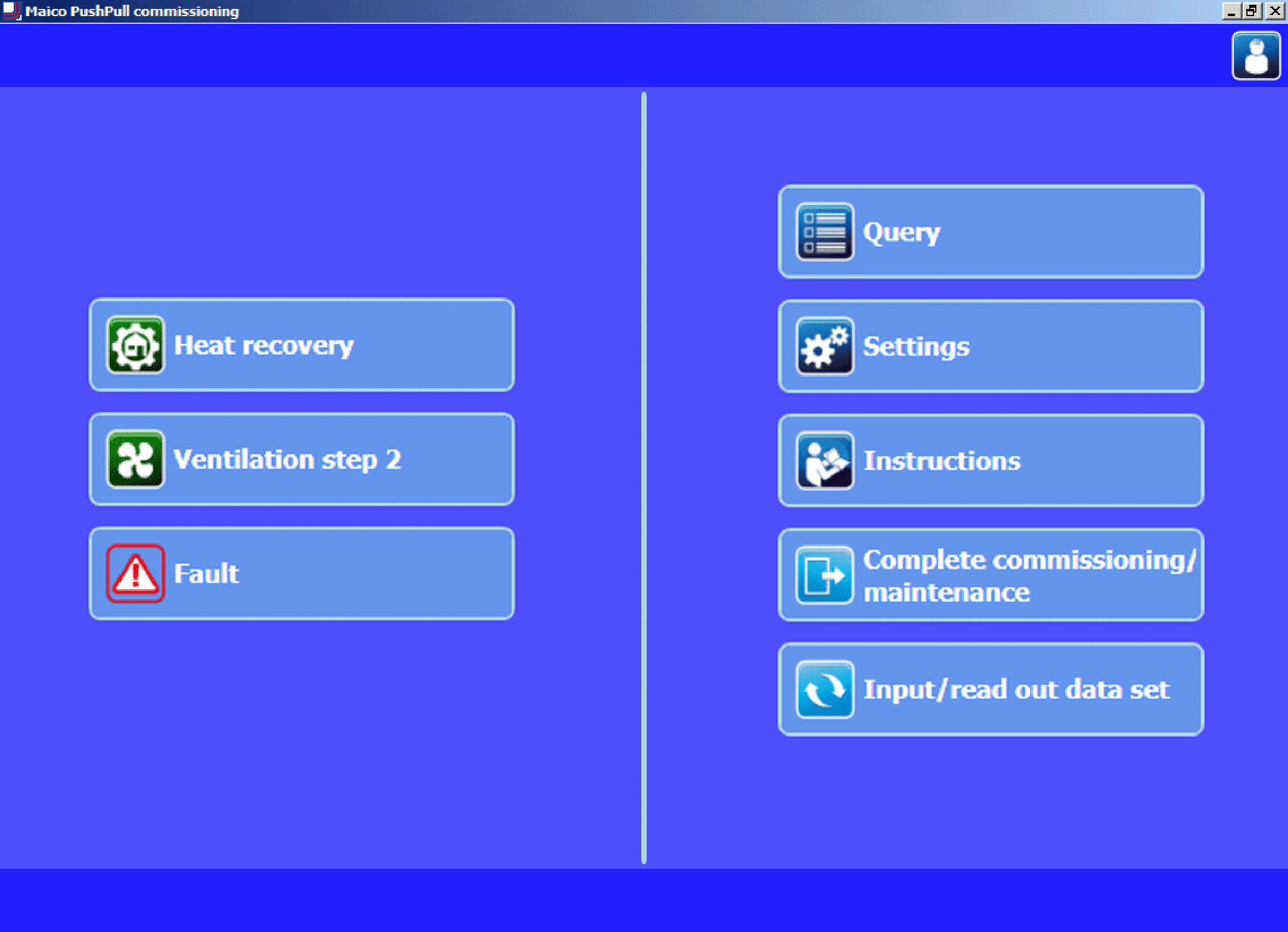
Left side
- Current operating mode
- Current ventilation level
- Faults: visible when fault is present.
Right side
- Query: Shows current system values and system statuses for the specialist installer.
- Settings: Basic system settings for the specialist installer, such as number/selection of device types, function selection 230 V input etc.
- Instructions: Information/PDF instructions for the specialist installer
- Complete commissioning/maintenance: To save a commissioning or maintenance protocol. This includes project data, information regarding the planner, installer and customers as well as notes. The unit date, all settings and a fault logbook are automatically input.
- Input/read out data set: To read out or input the device configurations. This can, for example, be sent to the manufacture in case servicing is needed. Externally created configuration data can be input.
Basic settings – Specialist installer
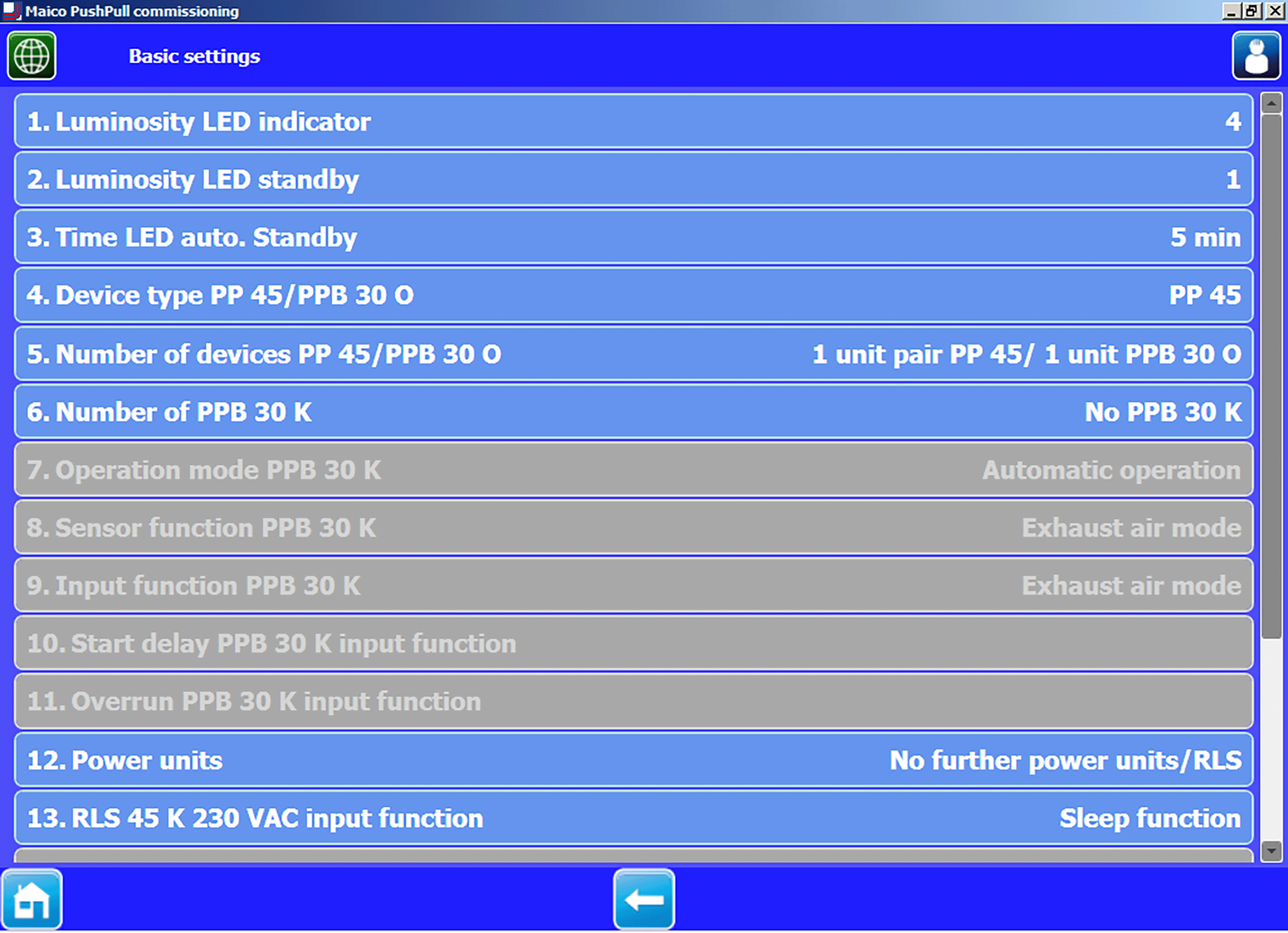
Parameters | Set value |
|---|---|
Luminosity of LED indicator | 2, 3, 4, 5 |
Luminosity of LED standby | 0, 1, 2 |
Automatic operation LED standby | 0 ... 3 ... 6 minutes |
Selection of unit type PP 45 / PPB 30 O | PP 45, PPB 30 O |
Quantity of units PP 45 / PPB 30 O | 1 PP 45 / 1 PPB 30 O unit pair |
Quantity of PPB 30 K | No PPB 30 K |
PPB 30 K | Automatic operation |
PPB 30 K | Exhaust air mode |
PPB 30 K | Exhaust air mode |
PPB 30 K | 0 ... 120 sec. |
PPB 30 K | 5 ... 10 ... 90 min. |
No. of power units | No further LTs/RLS |
RLS 45 K function | Sleep function |
Function Supply air function Overrun time | No overrun time |
Modbus | deactivated |
Modbus baud rate | 9600 baud |
Modbus address | 10 ... 50 |
Restore factory settings | Keep settings |
Ventilation
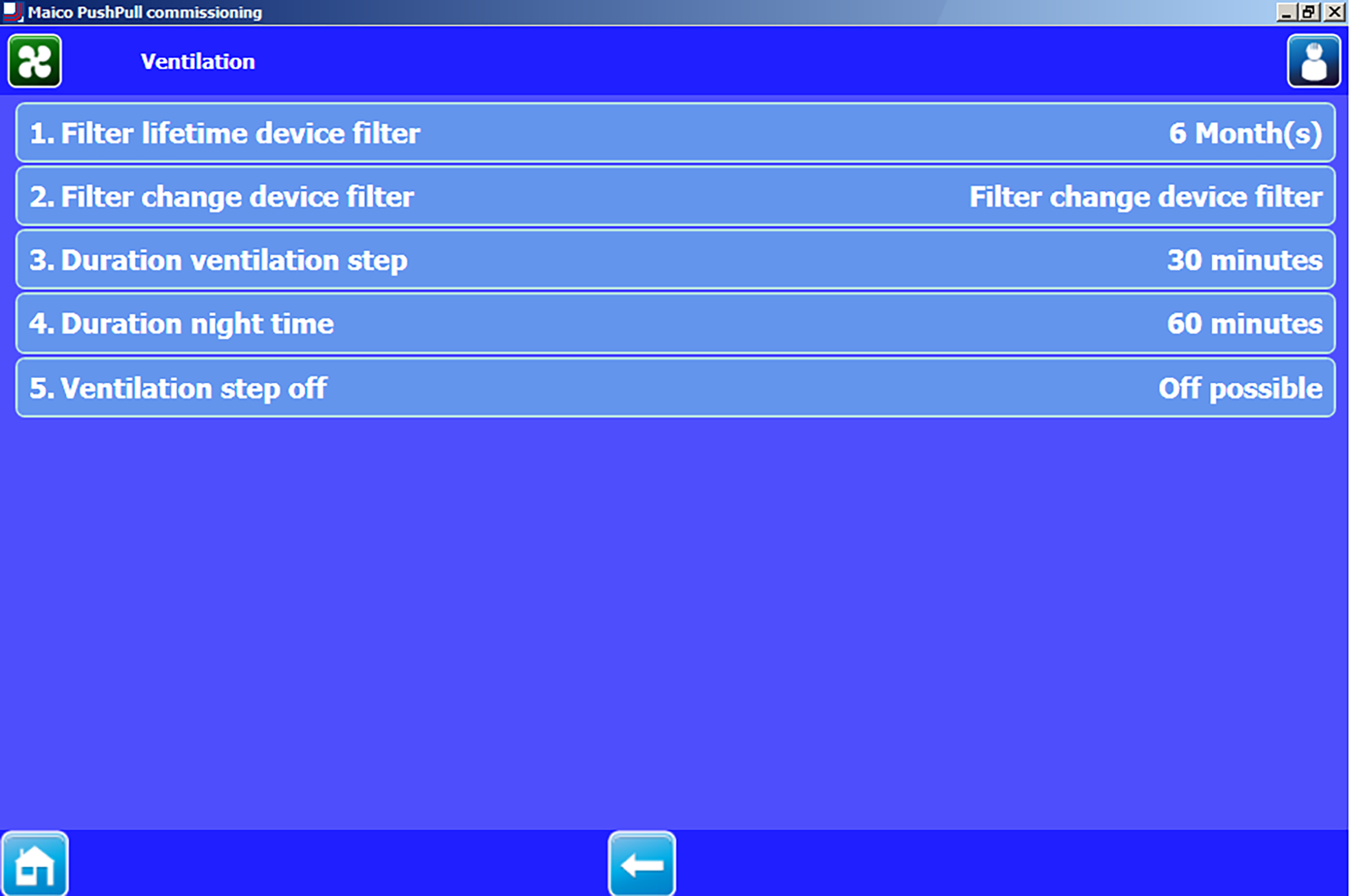
Parameters | Set value |
|---|---|
Filter service life, unit filter | 1 ... 6 ... 8 months |
Filter change, unit filter: Acknowledgement | changed, not changed |
Duration of ventilation level 5 (intermittent ventilation) | 5 ... 30 ... 90 minutes |
Duration of night time level 0 (sleep mode) | 15 ... 60 ... 120 minutes |
Ventilation level Off* | Off blocked, Off possible |
Sensors
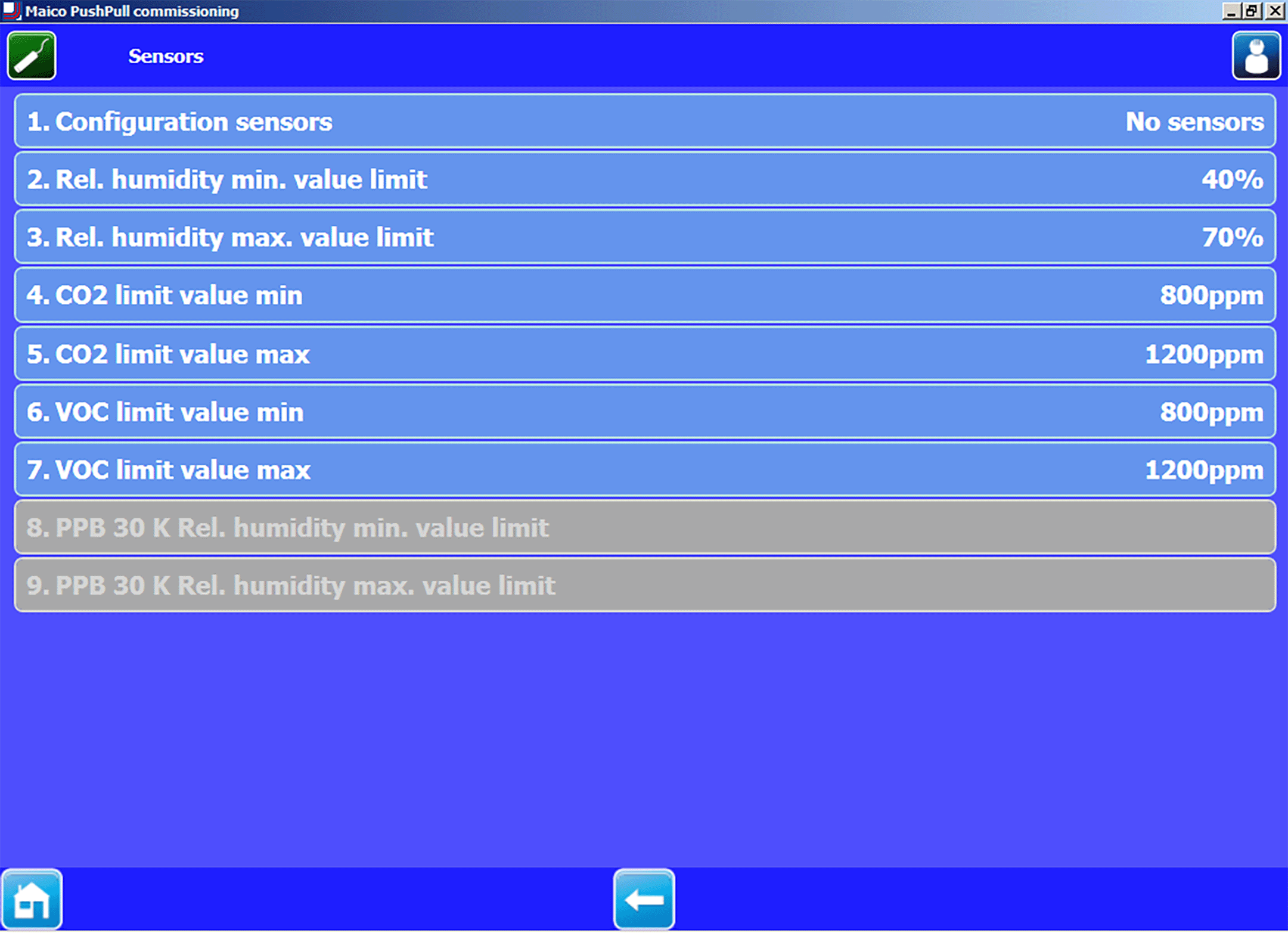
Parameters | Set value |
|---|---|
Configuration of sensors: Number of internal/external sensors max. 1/3 | No sensors ... 7* |
Relative humidity limit value min. (HPV) | 35 ... 35 ... 50 % r. h. |
Relative humidity limit value max. (IV) | 55 ... 60 ... 70 % r. h. |
CO2 limit value min. | 500 ...800...900 ppm |
CO2 limit value max. | 1000...1200...1500 ppm |
VOC limit value min. | 500 ... 800 ... 900 ppm |
VOC limit value max. | 1000...1200...1500 ppm |
PPB 30 relative humidity limit value min. (HPV) | 35 ... 40 ... 45 % r. h. |
PPB 30 K Relative humidity limit value max. (IV) | 50 ... 70 ... 85 % r. h. |
* Configuration sensors:
0 no sensors
1x internal sensor + no external sensor
1x internal sensor + 1x external sensor
1x internal sensor + 2x external sensors
1x internal sensor + 3x external sensors
No internal sensor + 1x external sensor
No internal sensor + 2x external sensors
No internal sensor + 3x external sensors
Relative humidity limit value / CO2 limit value / VOC limit value:
With linear sensor control for ventilation (automatic operation), the volumetric flow varies in a continuously variable manner depending on the current relative humidity / CO2 / VOC concentration.
EnOcean wireless
The PP 45 EO EnOcean module (EnOcean extension module) can only be taught-in with the RLS 45 K commissioning software.
With the software, the teaching mode is switched on and a radio telegram is sent. All radio sensors/radio switches are taught-in directly on the PP 45 EO. Only the EnOcean module is taught-in on the master.
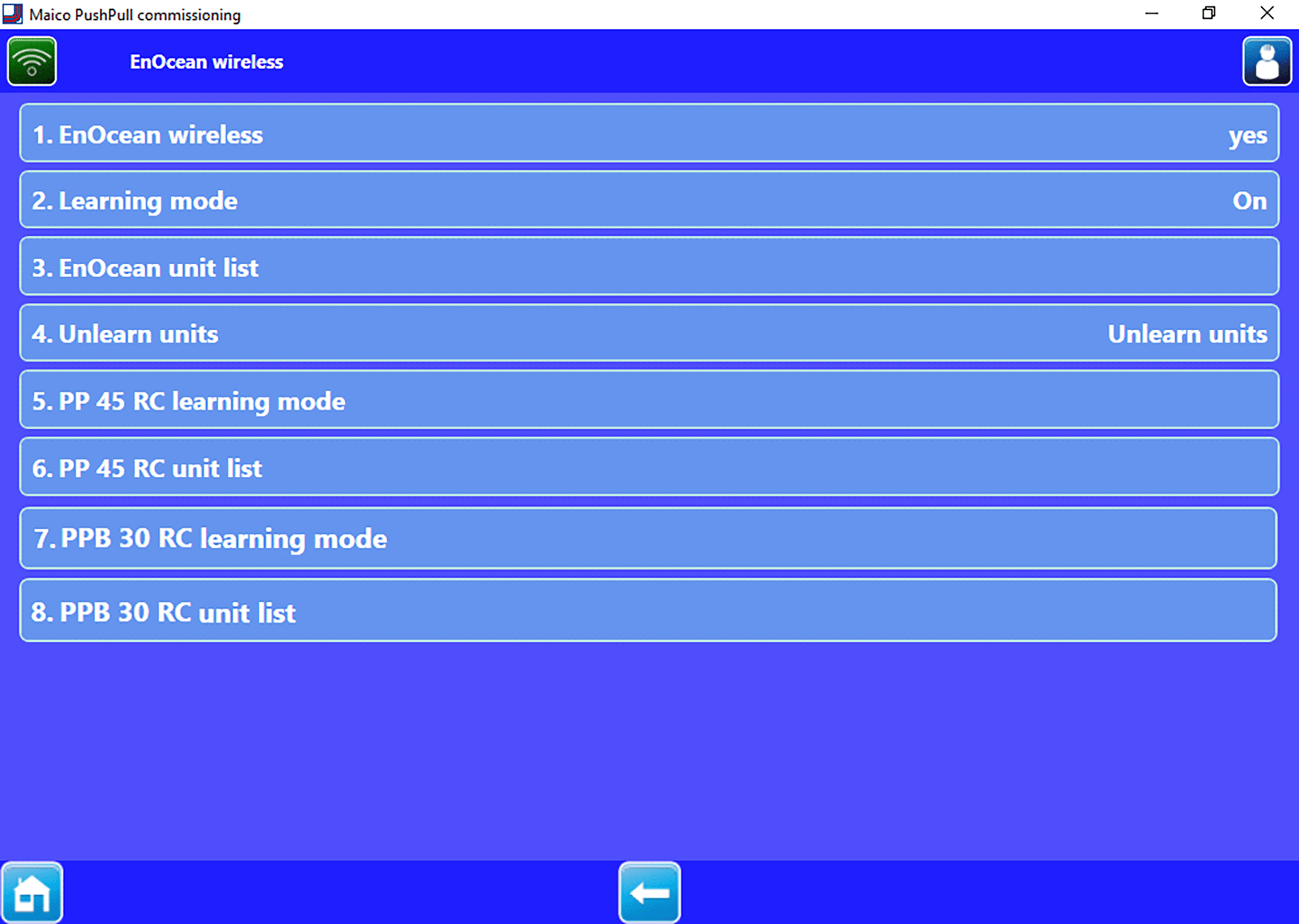
Parameters | Set value |
|---|---|
EnOcean wireless | no, yes |
Teaching mode | off, on |
EnOcean unit list | EEP list |
Teach-out units | off, on |
PP 45 RC teaching mode | Teaching-in |
PP 45 RC units list | PP 45 RC units 1-4 |
PPB 30 RC teaching mode | Teaching-in |
PPB 30 RC units list | PPB 30 RC units 1-4 |
- Activate EnOcean wireless with yes.
- Set teaching mode to On. The sub-menu shown above appears. Parameters 2 to 4 serve to teach-in or teach-out the sensors and radio switch. Parameters 5 to 7 serve to teach-in or teach-out the PP45 EO on the master unit PP45 RC.
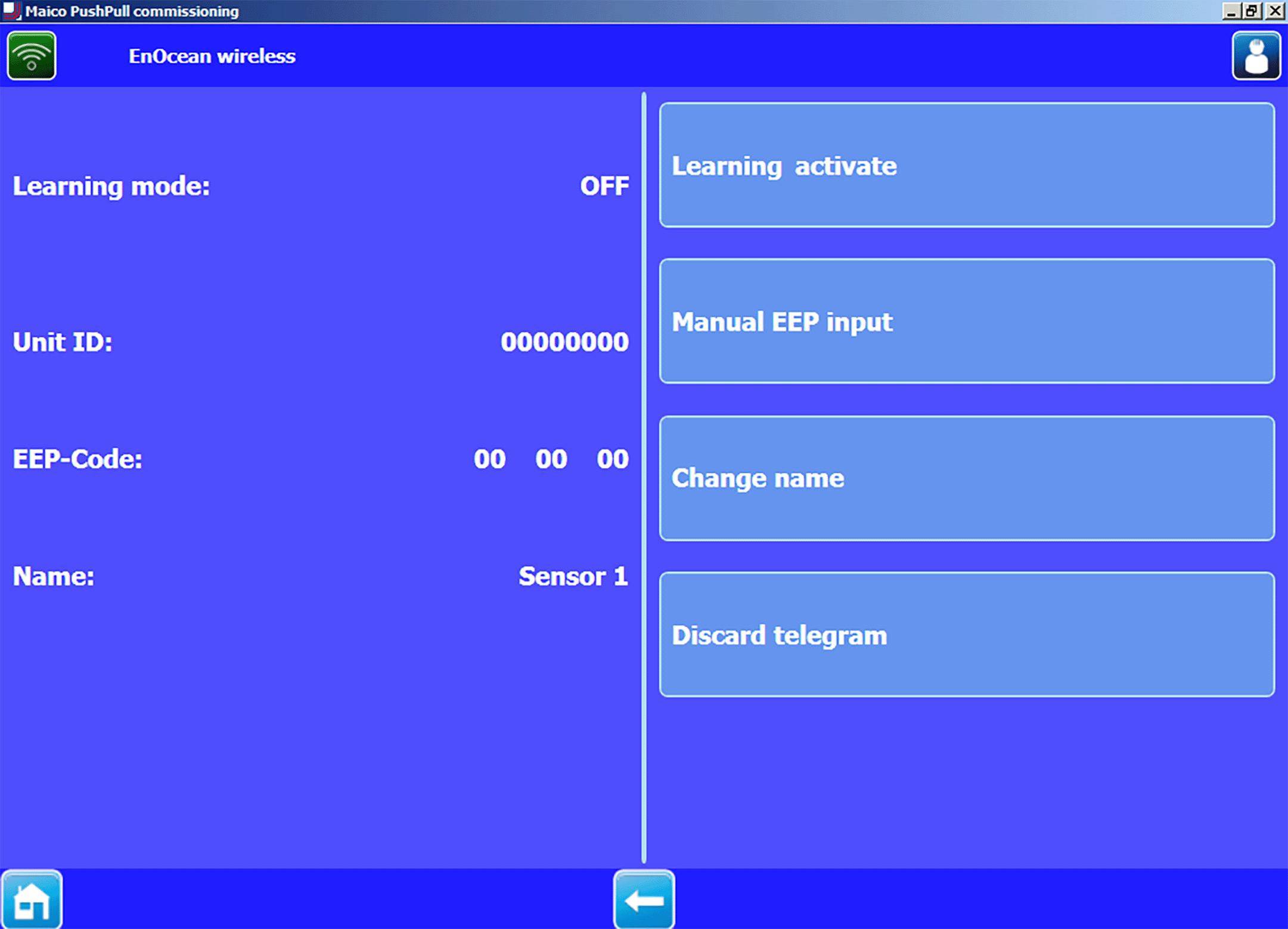
Parameters | Set value |
|---|---|
Deactivate teaching-in |
|
Manual EEP input | → Following table |
Change name | bathroom, living room etc. |
Teach-out units | All released EnOcean components are unlearned |
Radio components which can be taught-in
You can teach-in up to 8 connected EnOcean components. PP 45 radio components must support the EEP protocol. Radio components with the same EEP no. can be combined with the PP 45 system.
Radio components which can be learned-in | EEP |
|---|---|
EasySens radio switch, 4-channel wall transmitter | F6-02-01 |
Humidity/temperature sensor | A5-04-01 |
CO2/temperature sensor | A5-09-08 |
VOC/temperature sensor* | A5-09-05 |
ViAct (Opus Bridge) 1-channel flush-mounted switch | D2-01-01 |
* No EnOcean VOC sensor currently available.
Complete commissioning/maintenance
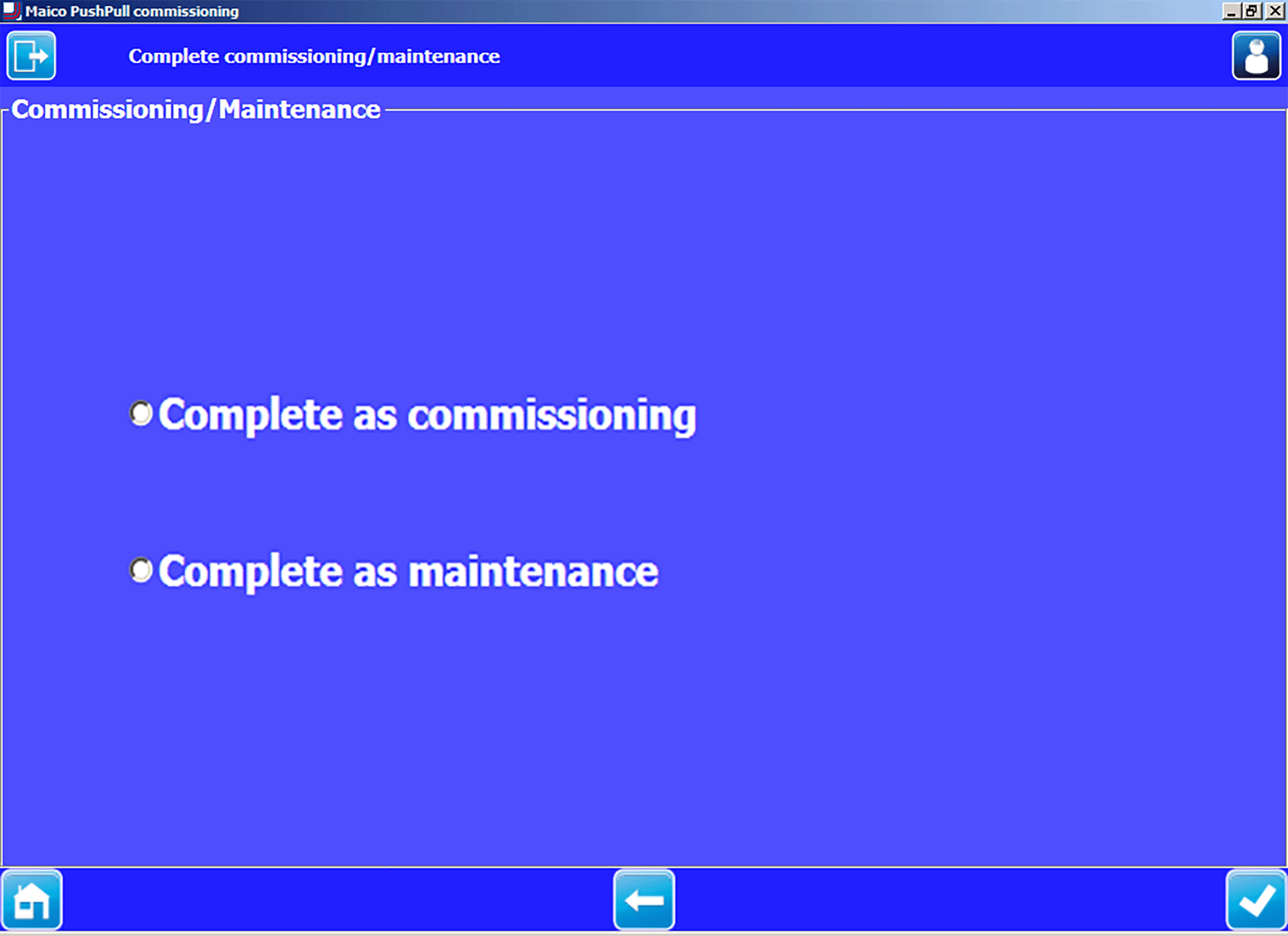
To save a commissioning or maintenance protocol. This includes project data, information regarding the planner, installer and customers as well as notes. The unit date, all settings and a fault logbook are automatically stored. A print file is generated so that you can save or print it.
Input/read out data set
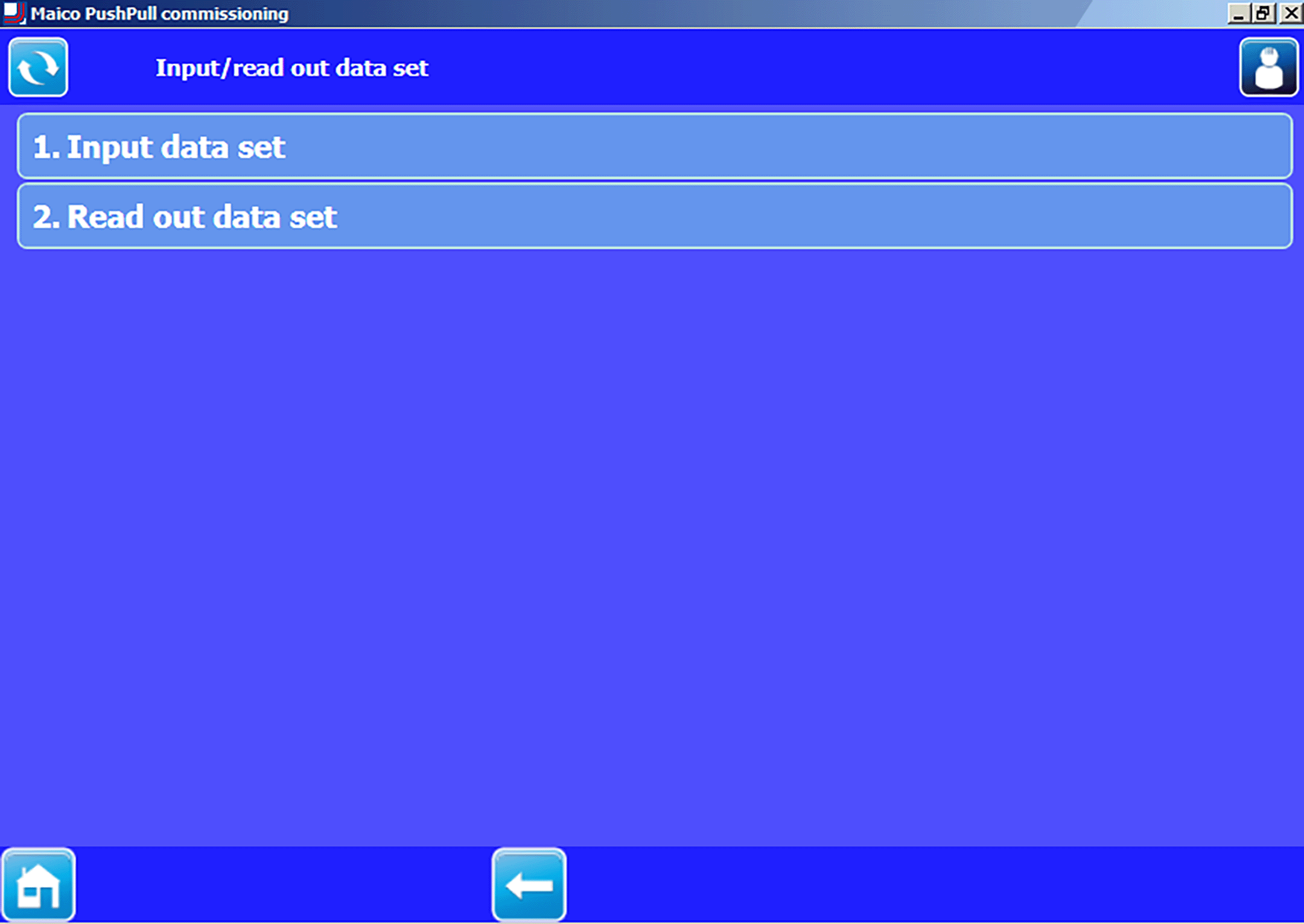
To read out or input the device configurations. This can, for example, be sent to the manufacture in case servicing is needed. Externally created configuration data can be input.
 If the RS-485 interface is configured as a Modbus interface, no further components (sensors, power units, room air controls etc.) can be connected at this interface.
If the RS-485 interface is configured as a Modbus interface, no further components (sensors, power units, room air controls etc.) can be connected at this interface.