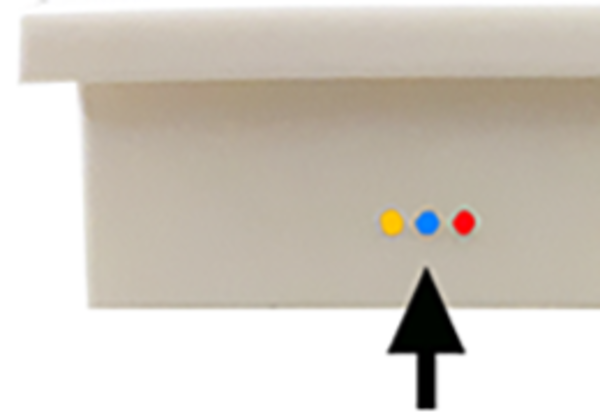Changing air filters
Filter change indicator flashes | |
| : Current LED flashes. Performing and acknowledging filter change: Press and hold the button for 5 seconds. |
| : Current LED flashes. Performing and acknowledging filter change: Press and hold both buttons for 5 seconds. |
| / : At the bottom of the RC device, an LED (orange or blue) flashes. |
 CAUTION: Never operate the ventilation unit without an air filter → Ventilation unit gets dirty, unfiltered substances can enter the rooms. Only use original air filters with prescribed filter class → In case of non-compliance, risk to health due to harmful substances that can accumulate in the air filter. Pay attention to the filter change indicator. Change the air filters regularly, after six months at the latest. Replace the air filters even after the ventilation unit has not been used for a longer period of time.
CAUTION: Never operate the ventilation unit without an air filter → Ventilation unit gets dirty, unfiltered substances can enter the rooms. Only use original air filters with prescribed filter class → In case of non-compliance, risk to health due to harmful substances that can accumulate in the air filter. Pay attention to the filter change indicator. Change the air filters regularly, after six months at the latest. Replace the air filters even after the ventilation unit has not been used for a longer period of time.