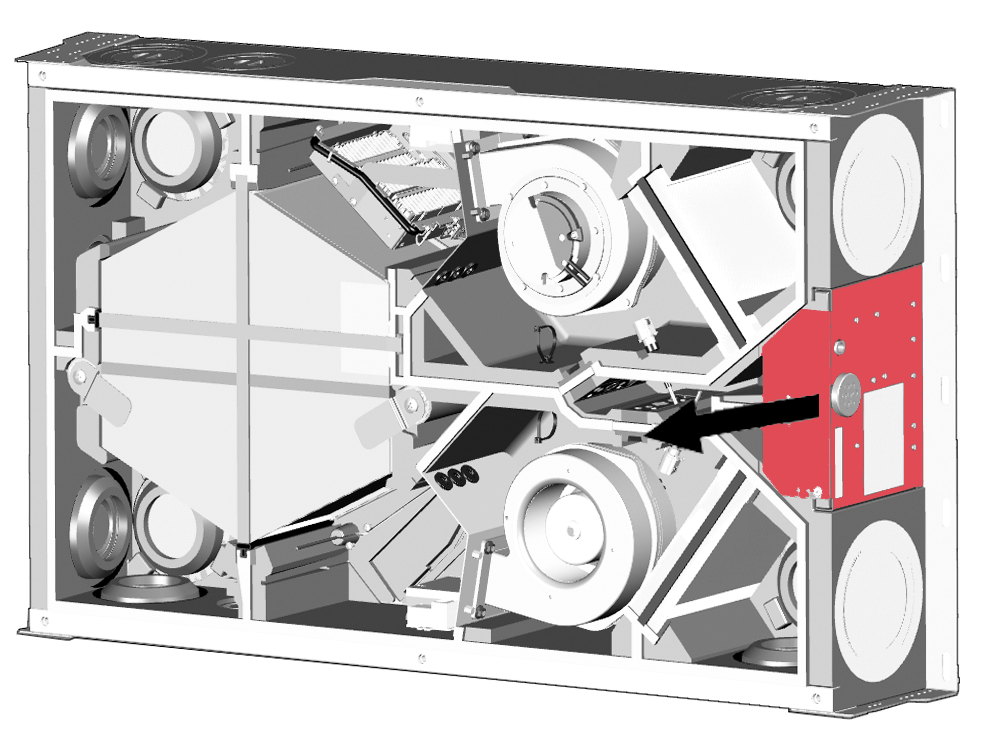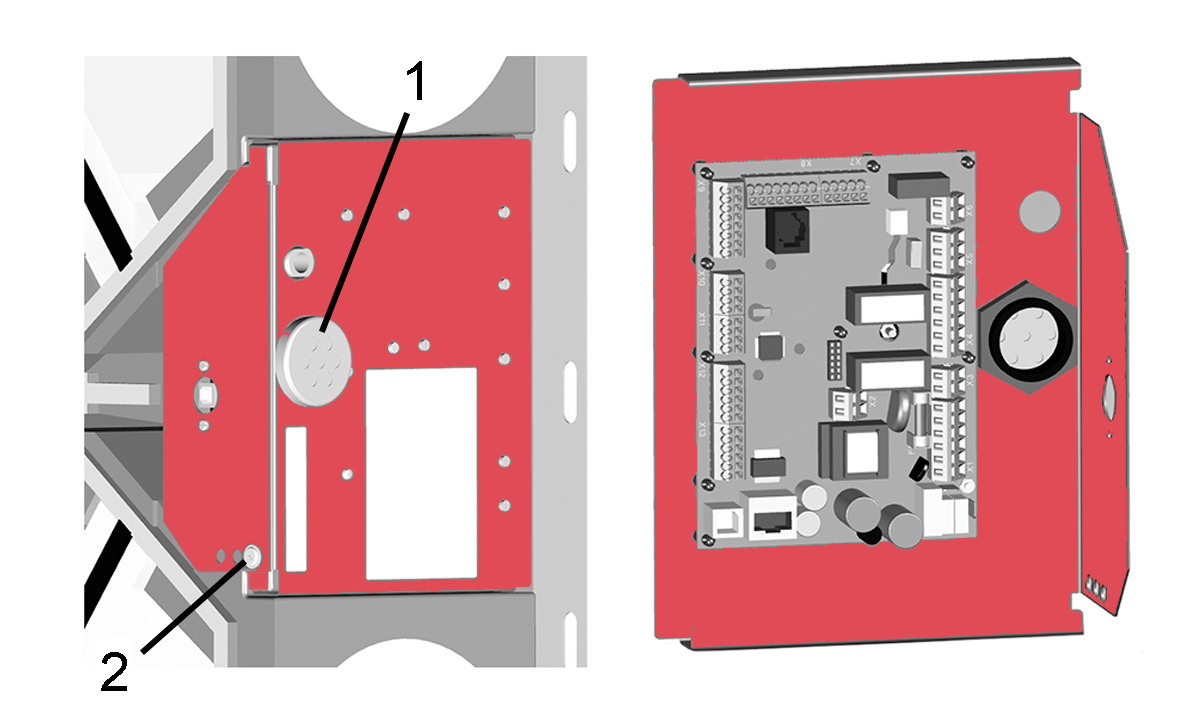Preparing ventilation unit
- Switch the mains fuse off.
- Loosen the 6 screws on the front cover and remove the front cover. Hold the front cover while doing so. Make sure it does not fall down. Work in pairs as a rule.
- Remove the retaining screw of the electronics slide-in module and pull the electronics slide-in module (with main board) out of the ventilation unit.
- Attach the sensor/air quality controller at the installation site. For mounting on switch box or wall installation → enclosed installation instructions.
- Guide the connection cable through the 7-way cable feedthrough into the electronics compartment and wire it electrically on the main board according to the wiring diagram.
 Damage to the unit due to a short circuit if water enters the electronics compartment.
Damage to the unit due to a short circuit if water enters the electronics compartment.
- Ensure correct, tight line feed through the 7-way cable feedthrough.