Electrical connection
Observe the applicable regulations for electrical installations, e.g., DIN EN 50110-1 and DIN EN 60204-1, in Germany in particular VDE 0100 with the corresponding parts → in case of non-observance danger due to electric shock, fire or short circuit.
Observe the safety rules of electrical engineering. Before taking off covers and before installing the electrics, shut down all supply circuits, switch off mains fuse, check that no voltage is present, secure against being accidentally switched back on and position a visible warning sign.
 Danger of electric shock.
Danger of electric shock.
Switch off the mains fuse before working on the electrical equipment. Observe the safety instructions supplement for WS/Trio ventilation units.
 Danger of injury due to cuts on sharp edges on sheet metal or housing cut-outs or in the electronics slide-in module.
Danger of injury due to cuts on sharp edges on sheet metal or housing cut-outs or in the electronics slide-in module.
Wear protective gloves. Carefully guide connecting cables into unit. Do not damage cables.
Take electronic unit with main board out of ventilation unit and attach as described below.
- Switch off the mains fuse and secure it against being switched on again.
- Loosen the two quick-release locks and remove the front cover.
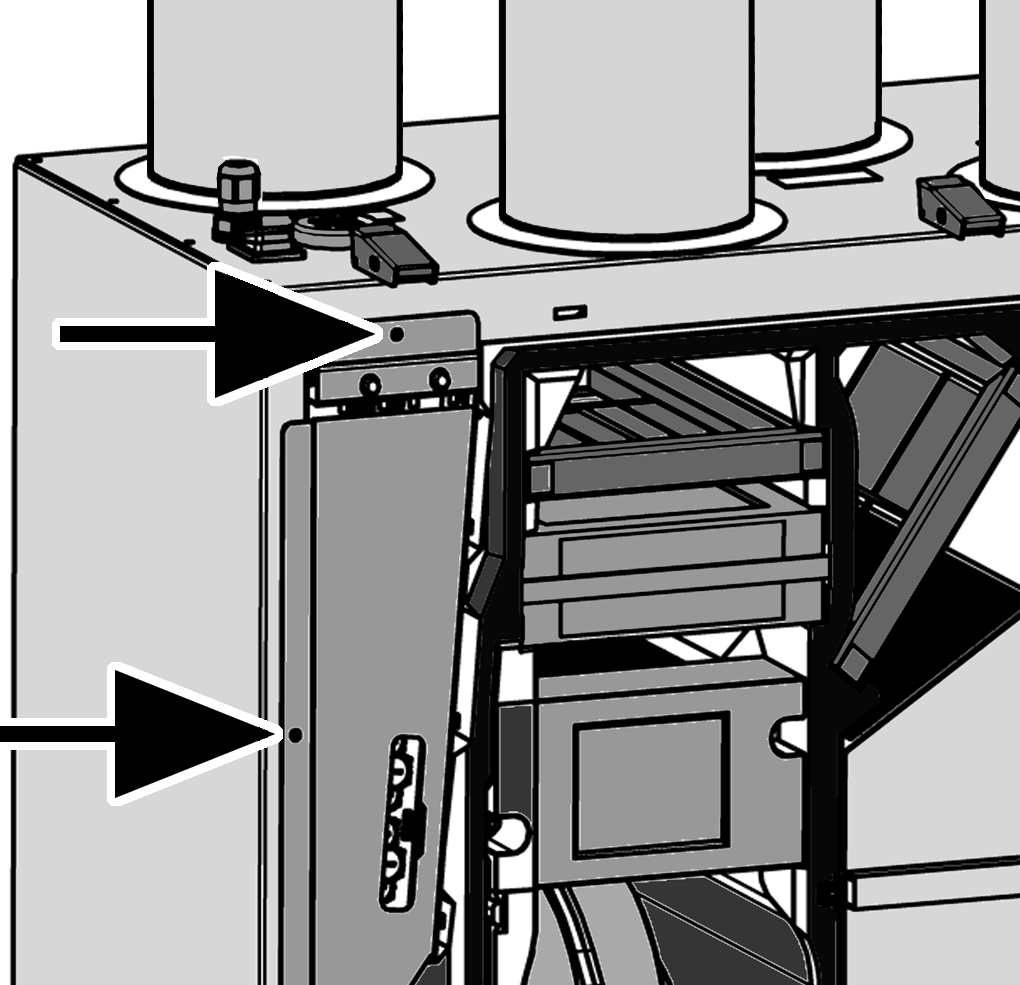
- Loosen both screws of the electronic slide-in module → arrows.
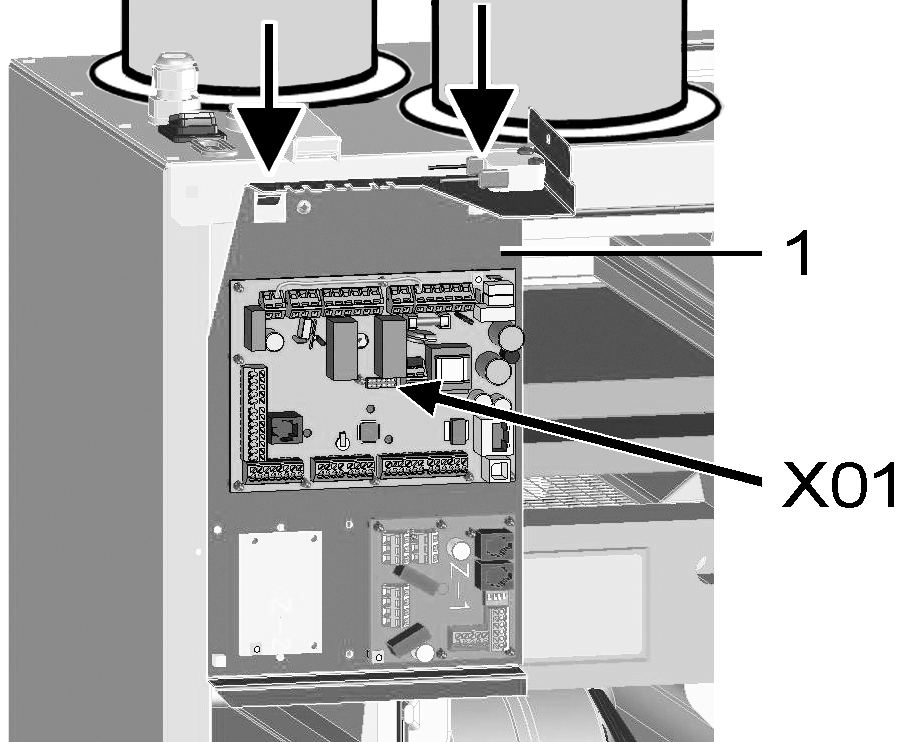
1
Electronics slide-in module
- Pull out the electronics slide-in module and hook it into both recesses → arrows.
- Install optional additional circuit board(s) ZP 1 and/or ZP 2 in the slots and connect with the provided connection cables. Check DIP switch settings and adjust if necessary. For electrical connection and DIP switch settings → installation instructions of the accessories.
- Plug optional KNX or EnOcean plug-in module (K-SM or E-SM) into slot X01 of the main board →installation instructions of the accessories.
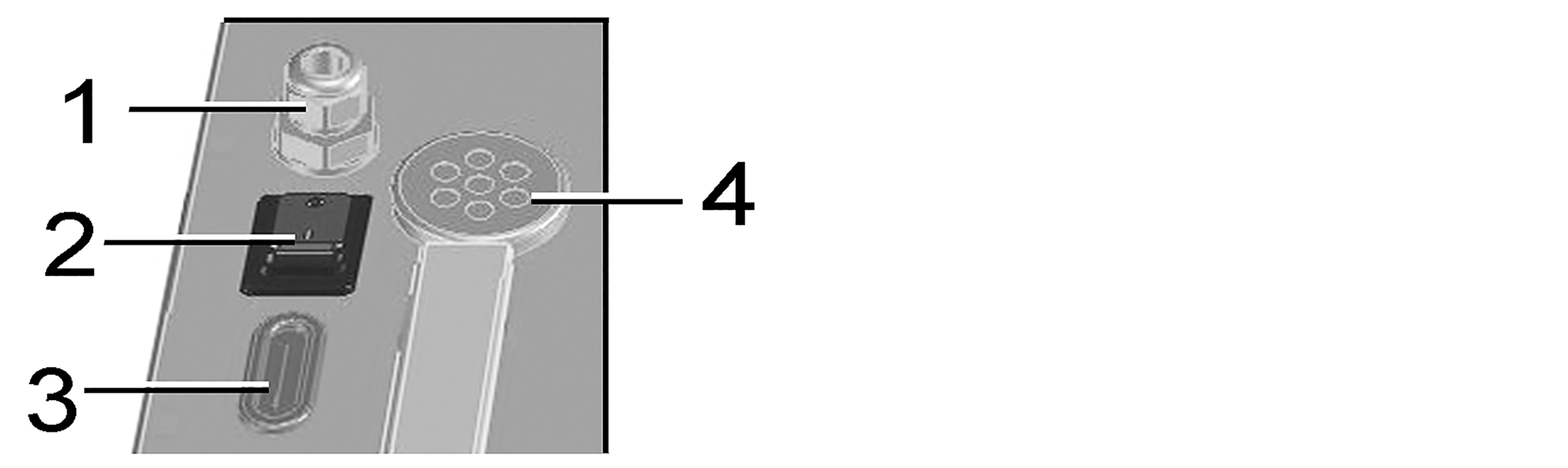
1
Cable feedthrough
2
Main switch
3
Cable feedthrough
4
Membrane grommet with slot
- Guide connection cables of the control units and additional components through cable feedthroughs [3] or [4] into ventilation unit. Ensure seal integrity (IP protection).
 Danger of short circuit/fire if moisture penetrates into the terminal compartment. If installed incorrectly, the electronics compartment is not sealed.
Danger of short circuit/fire if moisture penetrates into the terminal compartment. If installed incorrectly, the electronics compartment is not sealed.
Short circuits and fire can lead to serious injuries with fatal consequences.
Ensure correct, tight line feedthrough through the cable feedthrough and membrane grommet with slot.
- Make electrical connections according to wiring diagram. For connection variants of the additional components → installation instructions of the accessories.
- Insert the electronics slide-in module into the electronics compartment and screw it in place with both screws.
- Attach front cover and secure with both quick-release clips.
- Set the main switch to On (position I). The LEDs on the RLS 1 WR switch on.
- Carry out a function test and put the ventilation unit into operation → Commissioning.
- Install control unit(s) → Wiring diagrams.
 If the connecting cables are too short, the electronic slide-in module cannot be fully pulled out and fitted on the housing. Ensure connection cables of a sufficient length inside the ventilation unit.
If the connecting cables are too short, the electronic slide-in module cannot be fully pulled out and fitted on the housing. Ensure connection cables of a sufficient length inside the ventilation unit.