Humidity
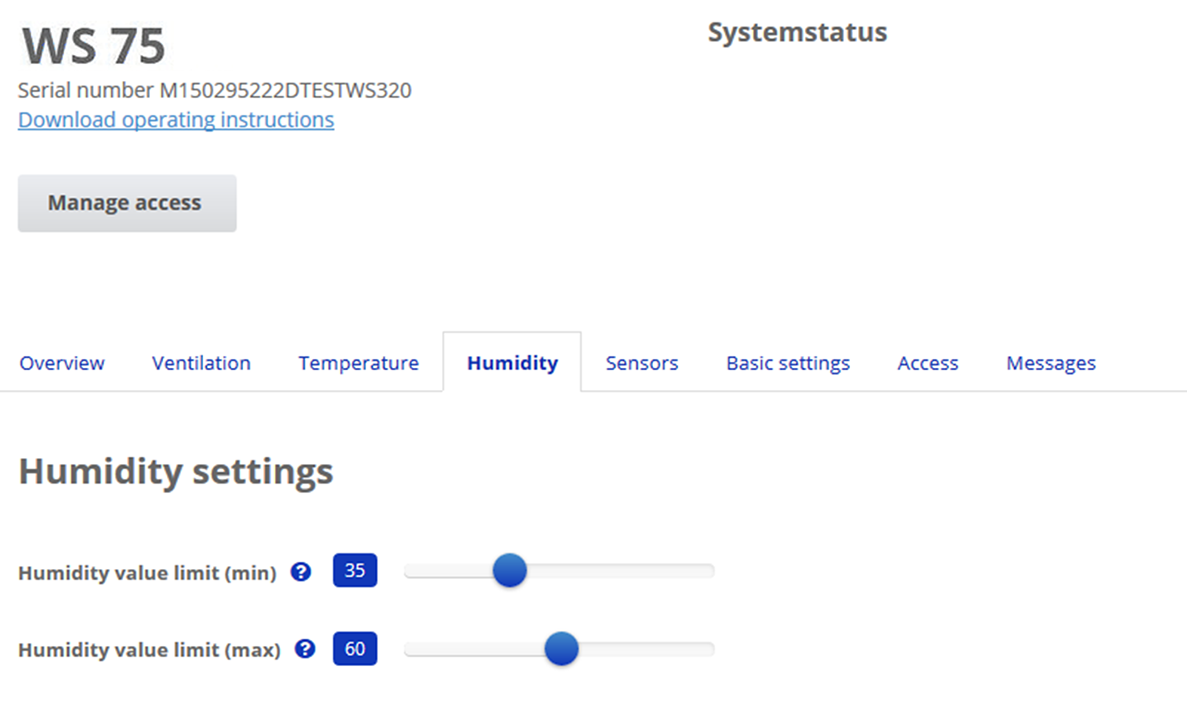
For currently measured humidity → Overview or Humidity menu. Dehumidification of the living areas with intensive ventilation generally takes place when the Rel. humidity limit value max. is exceeded.
Linear sensor control
Between the min. and max. limit value, the air volume (volumetric flow) needed for dehumidification changes in a continuously variable fashion between ventilation for humidity protection and intensive ventilation.
Stepped sensor control
If the humidity limit value max is exceeded, the unit switches to intensive ventilation.
For adjusting the internal humidity sensor in the event of sensor measurement deviations → Room humidity adjustment (AIR@home web tool).
Rel. humidity limit value min.
The Rel. humidity limit value min is the value limit for demand-driven humidity control in Auto Sensor operating mode (with linear setting). Ventilation unit switches to ventilation level 1 (ventilation for humidity protection) when the value falls below the Humidity limit value min. This function is deactivated if humidity control is set to stepped.
Rel. humidity limit value max.
The Humidity limit value max is used as a switching point for dehumidification, regardless of the set operating mode (excess humidity protection). The ventilation unit switches to ventilation level 5 (intensive ventilation) when the humidity limit value max is exceeded. If the value falls below the limit value with demand-driven humidity control (Auto Sensor operating mode, linear setting), humidity is controlled in a continuously variable fashion according to automatic humidity function. With the stepped setting, the limit value serves as a switching point for switching the humidity control on/off.
 Set the desired humidity range to suit your physical comfort in this menu.
Set the desired humidity range to suit your physical comfort in this menu.