Backflow preventer
The backflow preventer(s) prevent anything that is not wanted from flowing through a shut-down ventilation unit. They close automatically as soon as the fans come to a stop. The backflow preventers are used in the exhaust sockets of fans.
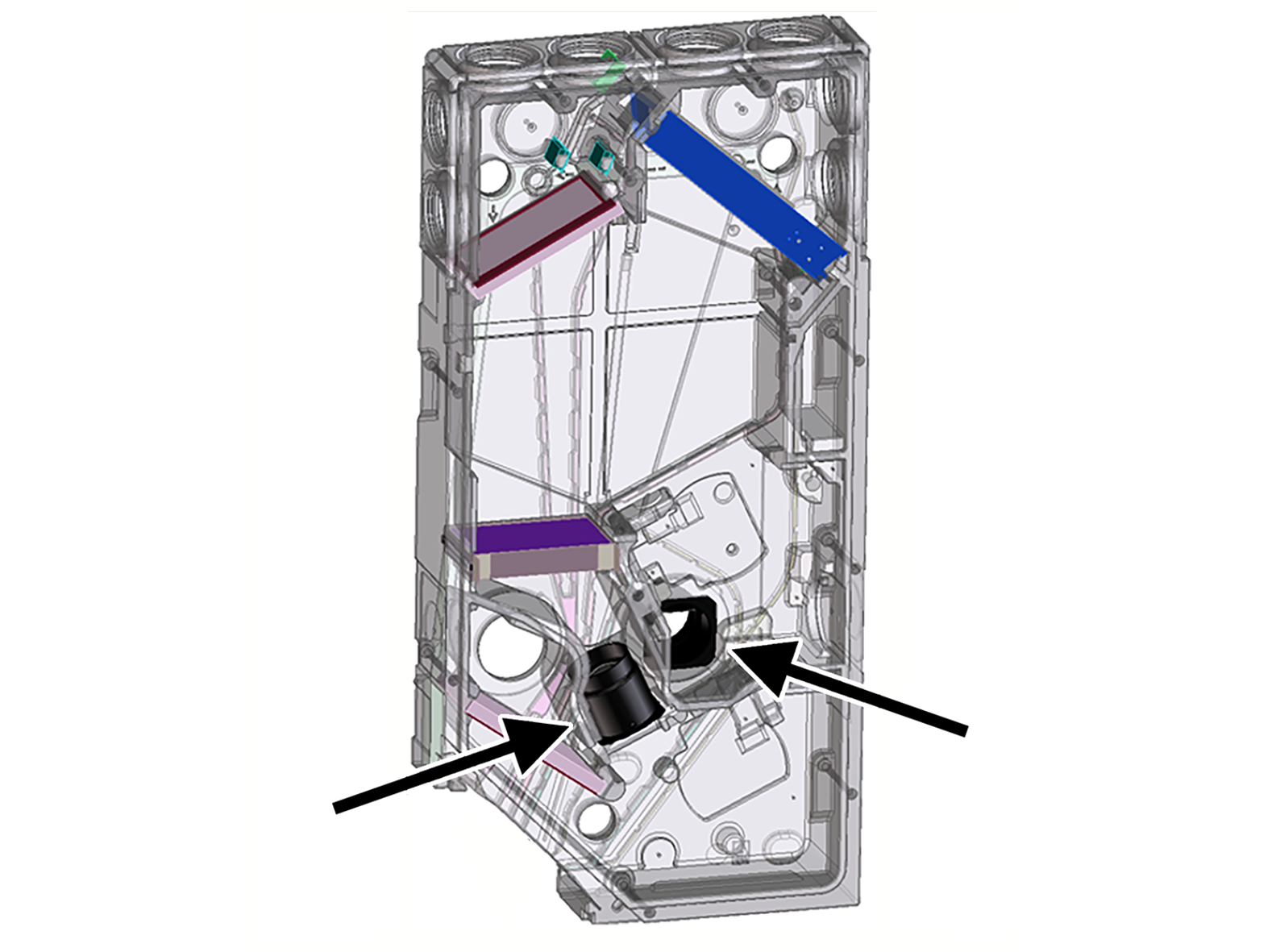
NOTICE: The backflow preventer must close autonomously through the force of gravity, regardless of the unit’s installation position.
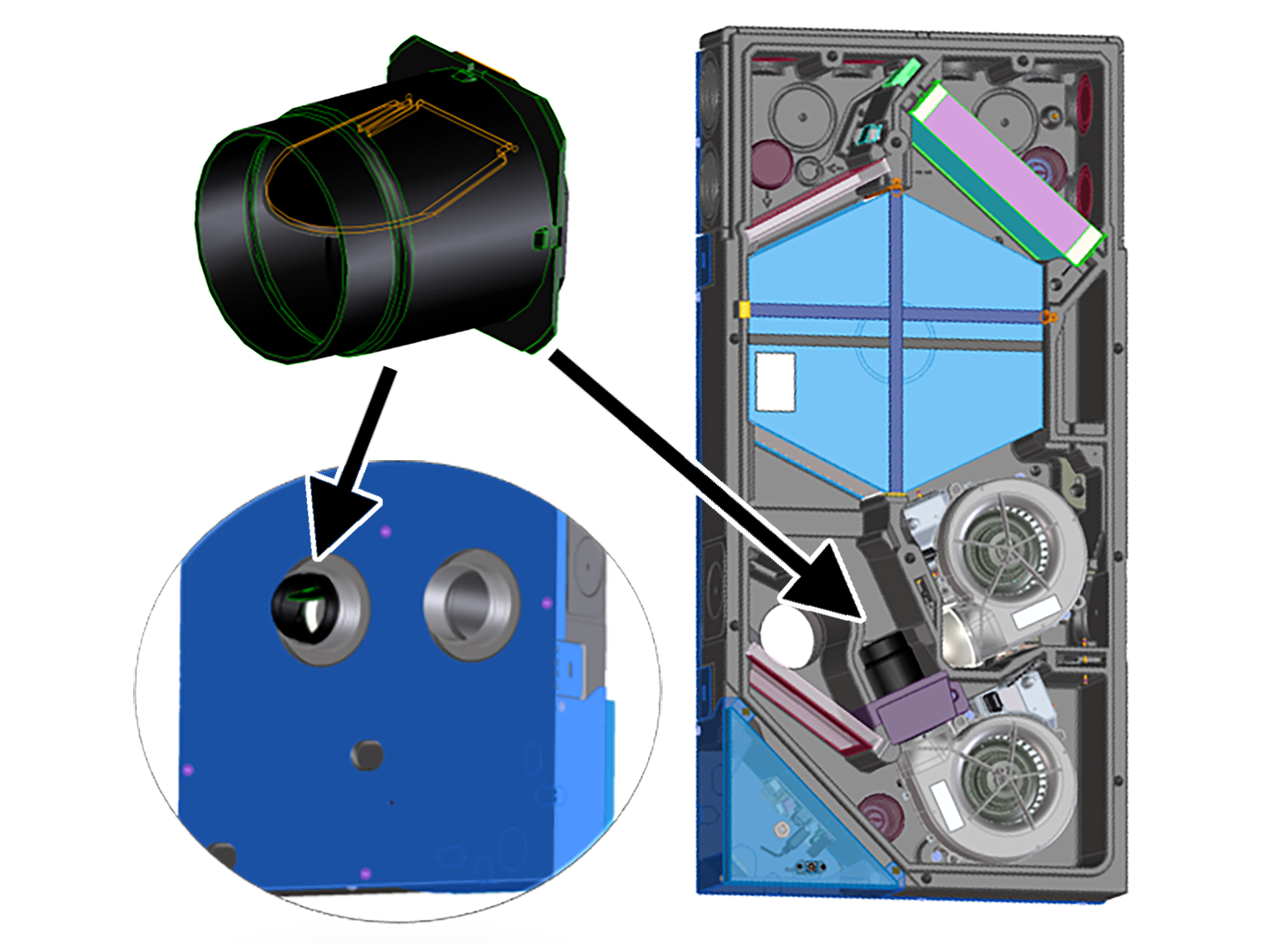
- Disconnect ventilation unit from power supply.
- Open ventilation unit (take off front cover and housing cover).
Installing backflow preventer for supply air
- Remove EPP cover of supply air fan.
- Install backflow preventer such that it closes autonomously.
- Refit EPP cover of supply air fan.
Installing backflow preventer for outgoing air
- Remove cable with plug on outgoing air fan.
- Loosen fan screws (x3) and remove fan.
- Install backflow preventer in outgoing air channel such that it closes autonomously.
- Insert outgoing air fan and secure with the 3 screws.
- Connect cable with plug.
- Close ventilation unit.
- Switch supply voltage on, perform a function test.