Operating modes
- Set the operating mode with the
 button. Push this button repeatedly until the desired operating mode is displayed.
button. Push this button repeatedly until the desired operating mode is displayed.
- The operating mode is active until the button is pressed again.
| Ventilation unit standby mode: Ventilation unit in operation: |
Operating modes | |
| Manual Unit runs at the set ventilation level until the ventilation level is changed. For further information → following chapter Ventilation levels. Figure on left = ventilation level off. |
| Eco mode supply air: Only supply air fan in operation. This runs at the set ventilation level. Figure on left = Supply air mode with ventilation level 2/reduced ventilation. |
| Eco mode exhaust air. Only exhaust air fan in operation. This runs at the set ventilation level. Figure on left = Exhaust air mode with ventilation level 5/intensive ventilation. |
| Auto Sensor mode = demand-driven automatic operation
The automatic system ensures hygienically optimised ventilation based on the humidity measurement values of the combi sensor. If an optional combination sensor is used, the control also works with CO2 or VOC measurement. |
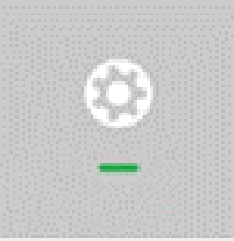
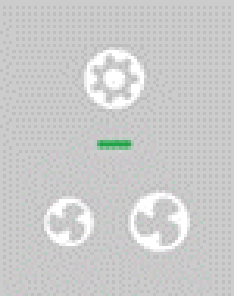

 display on.
display on.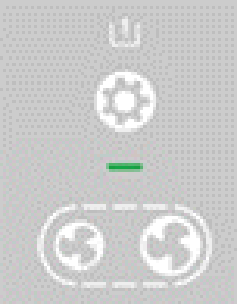
 display on.
display on.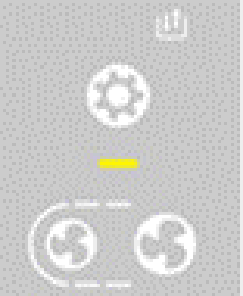
 display on.
display on.