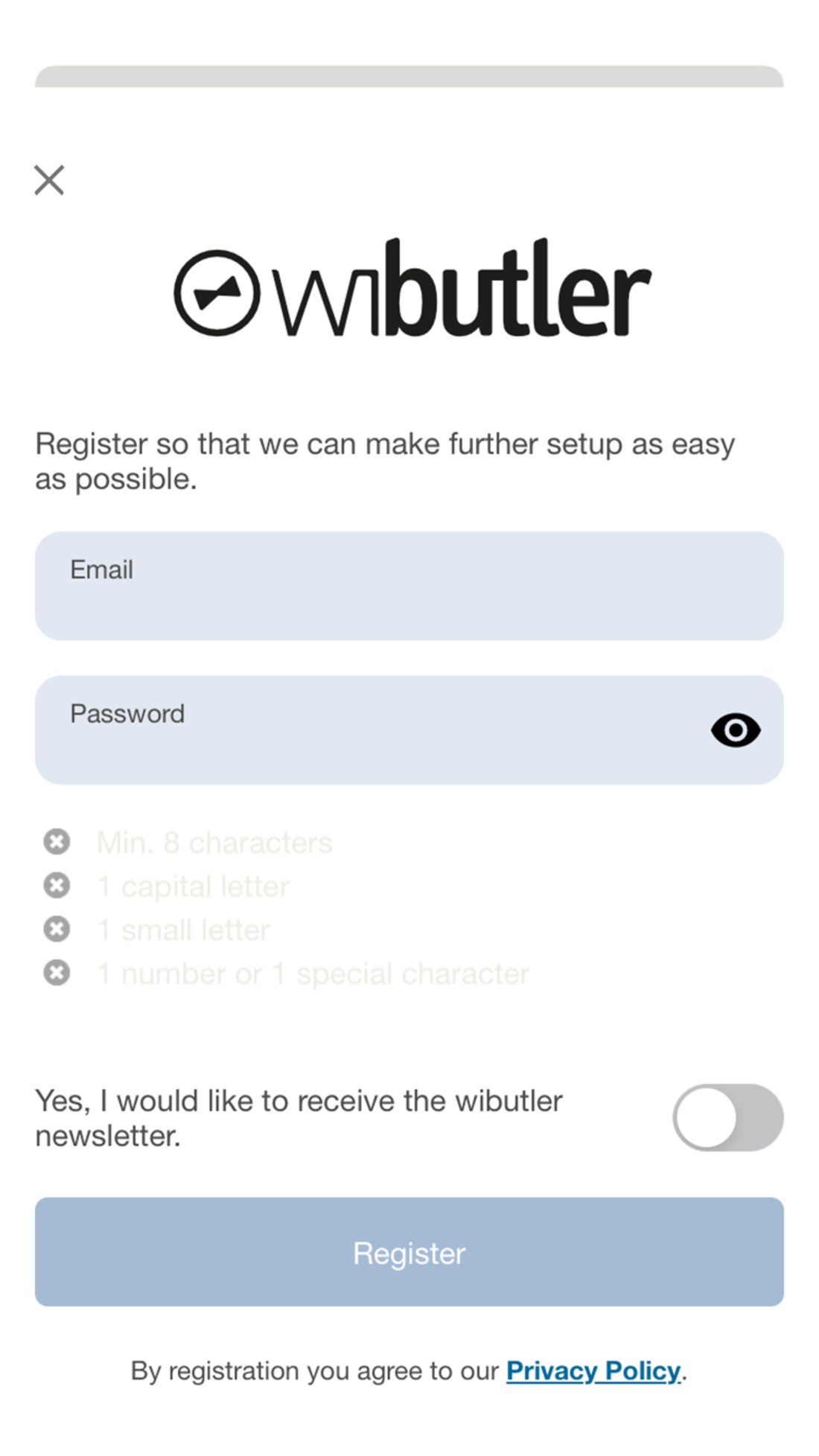Registering as an end user
The operating device (smartphone/tablet) must be connected to the router or access point to which the wibutler pro is also connected.
- Register the wibutler pro with New registration if it has not yet been set up. The LAN MAC address required for registration can be found on the underside of the wibutler pro. Select Log in if you have already registered.
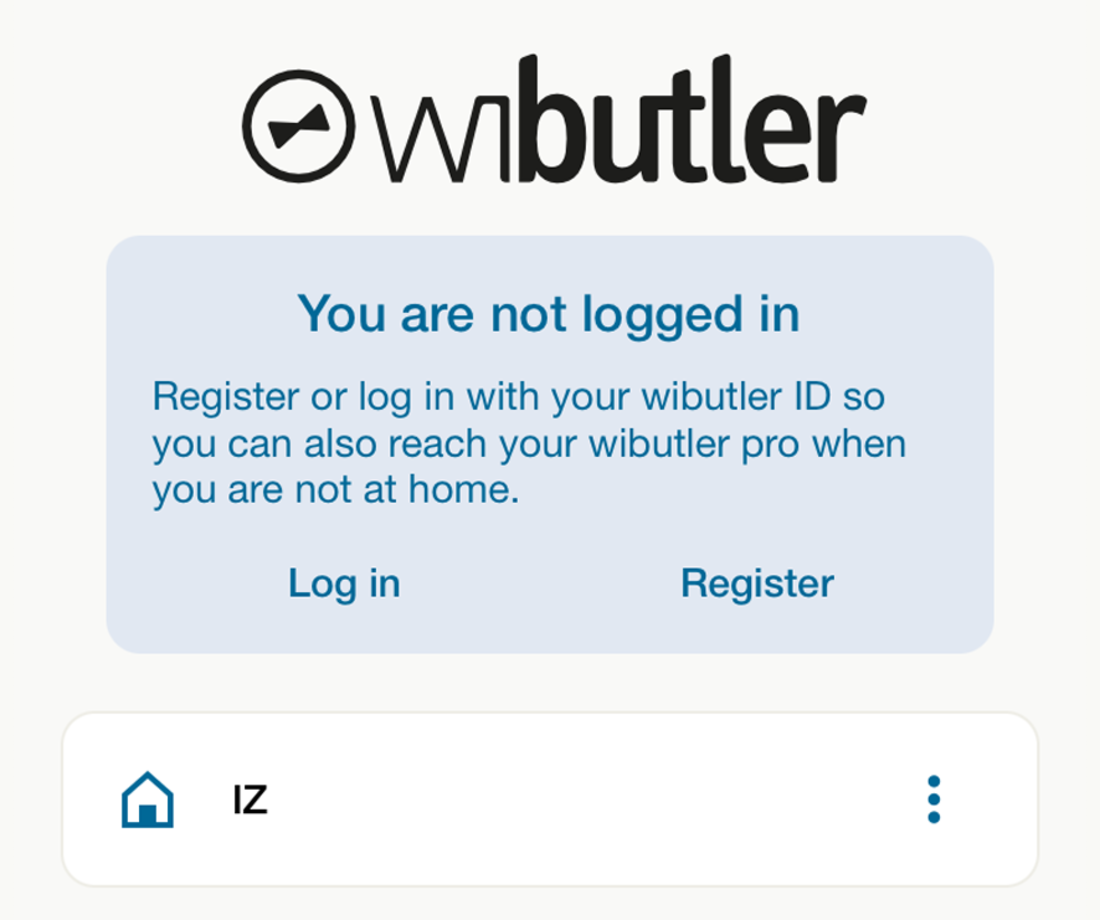
- When logging in for the first time, use the user name admin and the master key on the bottom of the wibutler pro as the password.
- Create your own user account with which you can log in, in future.