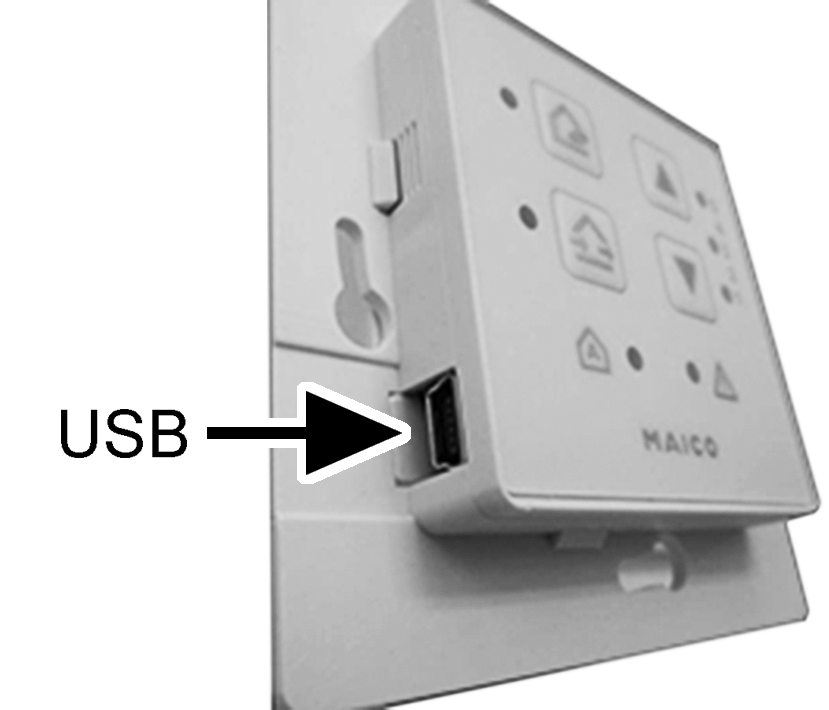Connecting notebook, loading software

- Take off frame of RLS 45 K.
- Connect RLS 45 K control with the PC/notebook (USB).
- Start commissioning software. Press Establish connection via USB. The parameters menu appears.
- Set parameters according to your system composition. Save settings.