Main menu for owner
My units
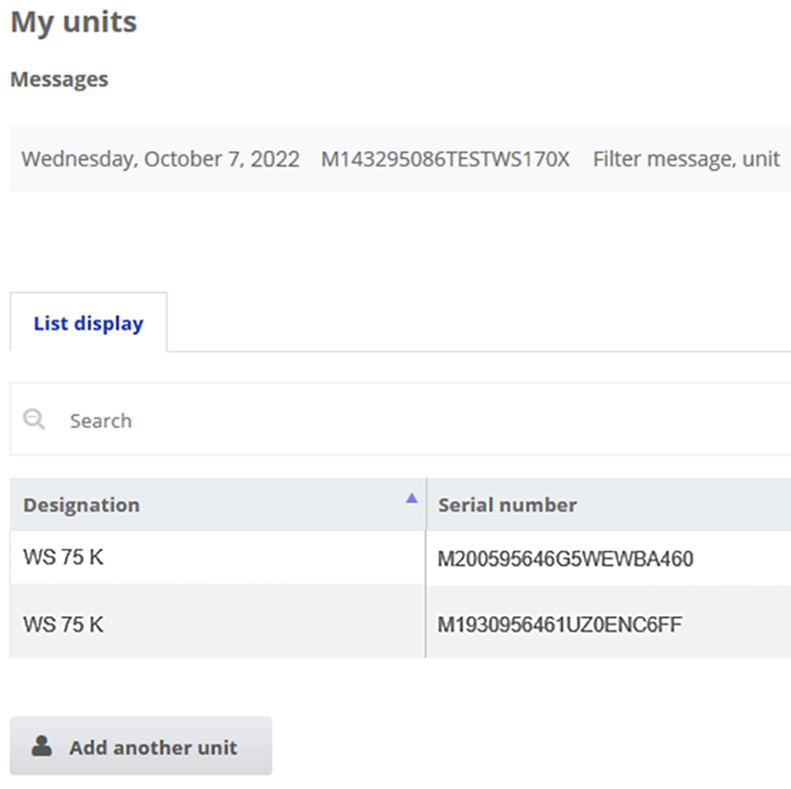
The latest system and fault messages are listed under Messages along with the time and date. Fault rectification is also documented.
The ventilation units registered by the owner appear in the list display.
The user authorisations for the tenants and specialist installers are set up under User management: Manage access.
The E-mail address of the user (tenant, specialist installer) is stored in the AIR@home web tool and sent to the manufacturer. The user created is e-mailed the access details by the manufacturer.
Once the user has set up the AIR@home app tenant, specialist installer) or the AIR@home web tool (specialist installer), he/she can log in with the details provided.
In the Reports main menu, the reports for a period of time are displayed. The last 12 months can be saved. Here you can see an overview graph with the ventilation, humidity or temperature curves, in specific living spaces and zones. The Energy savings menu shows how efficiently your ventilation unit is working.
Reports/Filter service life shows the remaining usage time for the air filters, you can order suitable replacement filters directly from the factory. For spare part orders → www.shop.maico-ventilatoren.com.
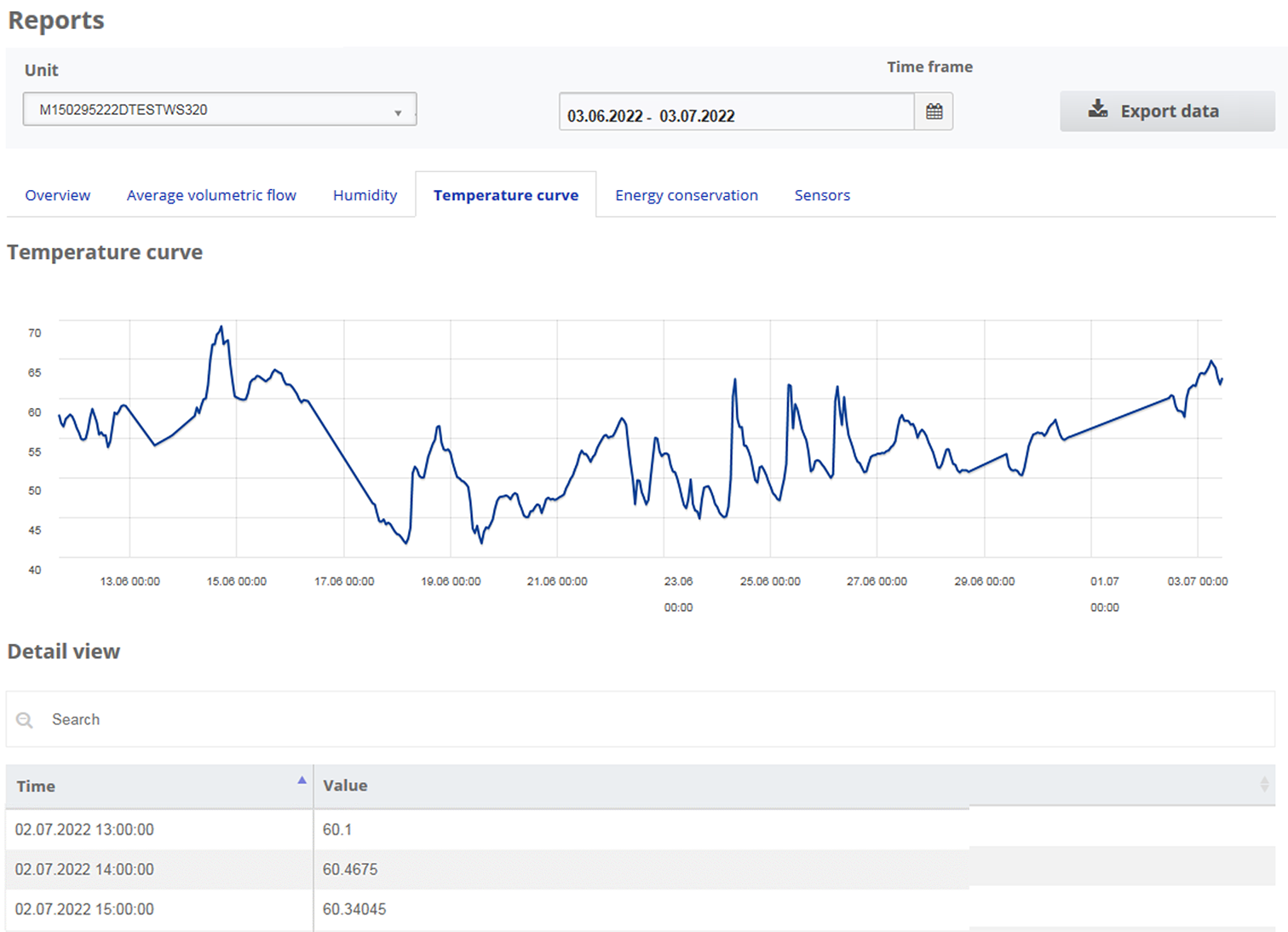
The Administration main menu shows all users and installers authorised by the owner. For example, a tenant or a property management company. At a glance, you see an overview of the users and installers, incl. their e-mail address and controlled domestic ventilation unit.